Please check the FAQ/Inquiries for inquiries regarding guarantor IDs and passwords.
For the Japanese page, please click here.
The guarantor ID and password for guarantors of new undergraduate students will be mailed to the guarantor's registered address between late April and early May.
When logging into keio.jp for the first time, the screen for setting up an email address to receive notifications will be displayed.
Please set up your email address for notifications by following the procedures detailed in How to set the email address for notifications.
Notifications on various matters will be sent from Keio University to the email address designated for receiving notifications.
Information pertaining to the release date of grade reports, notices from student payment portal (Gakuhi Navi), recovery of guarantor ID/password, etc., will be sent via email, so please be sure to register an email address to receive such notifications.
Please check the FAQ/Inquiries if you forget your guarantor ID or password.
Initial Setup (For those who received their Guarantor ID on or after September 14, 2025)
*This setup is only required for those who received their Guarantor ID notification on or after September 14, 2025.
1. Access the Guarantor ID Initial Setup Site, and log in by entering the Guarantor ID, temporary password sent to you by mail, and the student's date of birth.
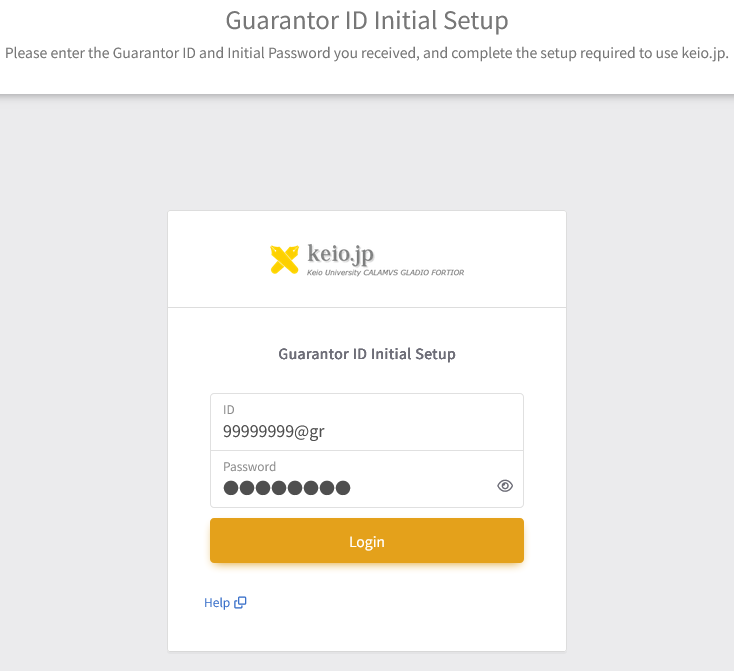
2. The password and notification email address setting screen will appear. Please follow the on-screen instructions to set both a new password and your notification email address.
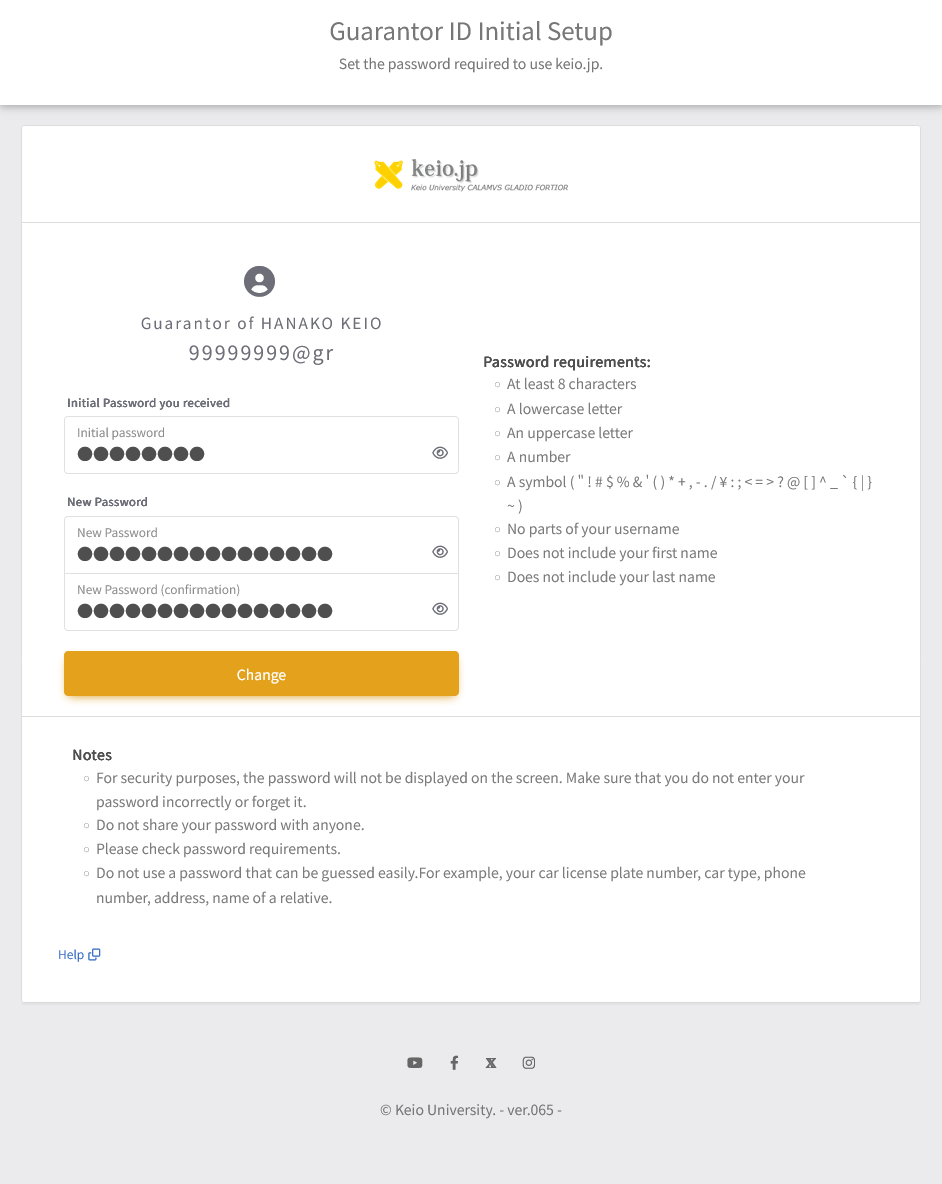
3. When "Initial setup is complete" is displayed, the first-time login is finished. Click the "To keio.jp Portal Site" button to start using keio.jp.
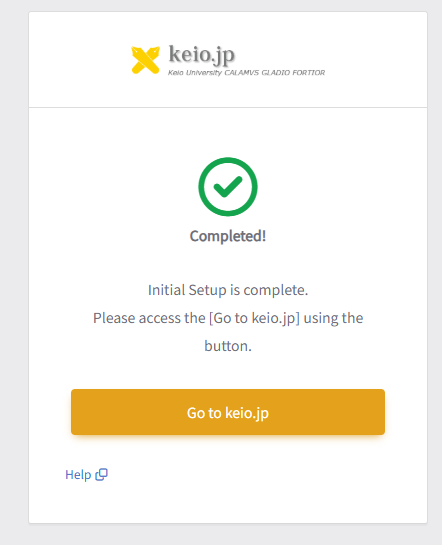
The above procedure is only for those who received their Guarantor ID notification on or after September 14, 2025. If you received your Guarantor ID before this date, no action is required.
1. Access the keio.jp login screen, enter your "Guarantor ID" in the username field, and click the "Next" button.
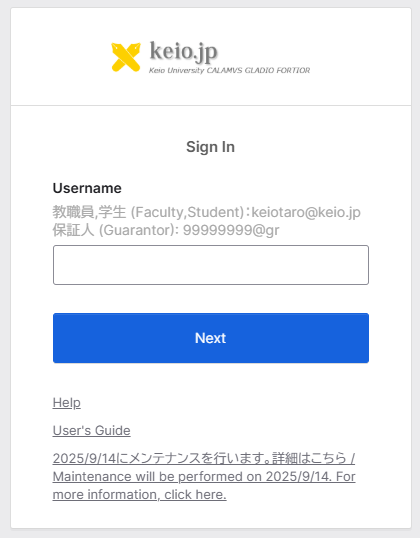
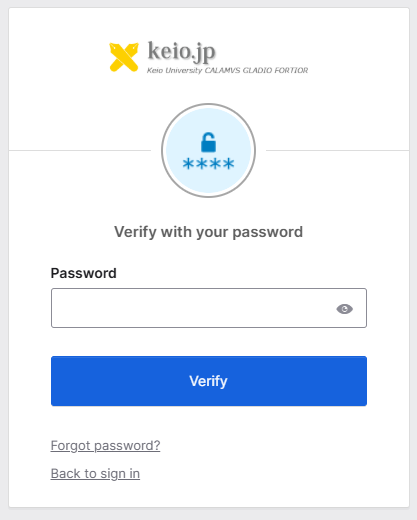
If you haven't set a notification email address, the setting screen will appear after you log into keio.jp.
Please set up your email address for notifications by following the procedures detailed in How to set the email address for notifications.
Notifications on various matters will be sent from Keio University to the email address designated for receiving notifications.
Information pertaining to the release date of grade reports, notices from student payment portal (Gakuhi Navi), recovery of guarantor ID/password, etc., will be sent via email, so please be sure to register an email address to receive such notifications.
Instructions for viewing grade report online
First, please log in to keio.jp.
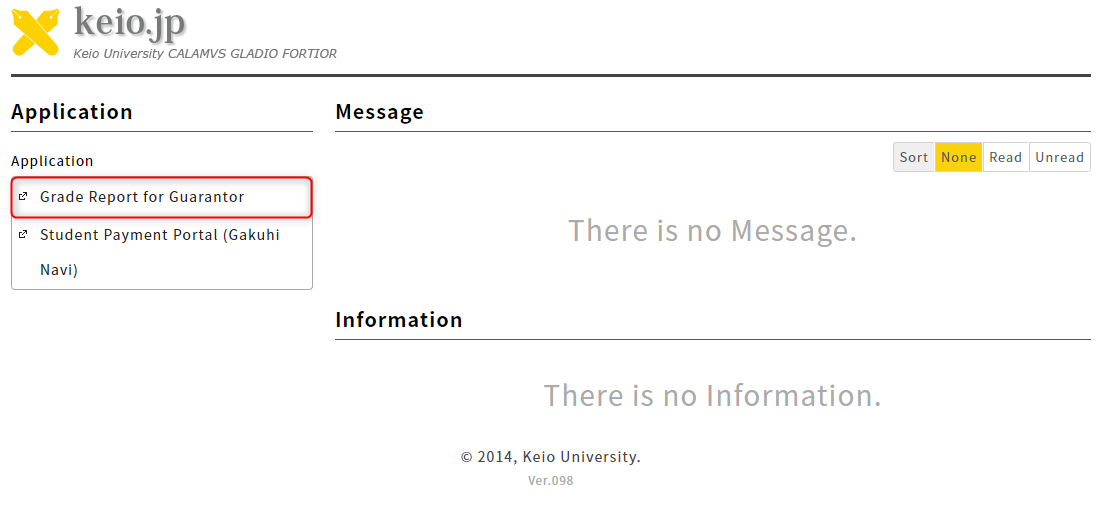
*During maintenance periods, such as at the end of a semester, the "Grade Report for Guarantor" item will not be displayed in the menu.
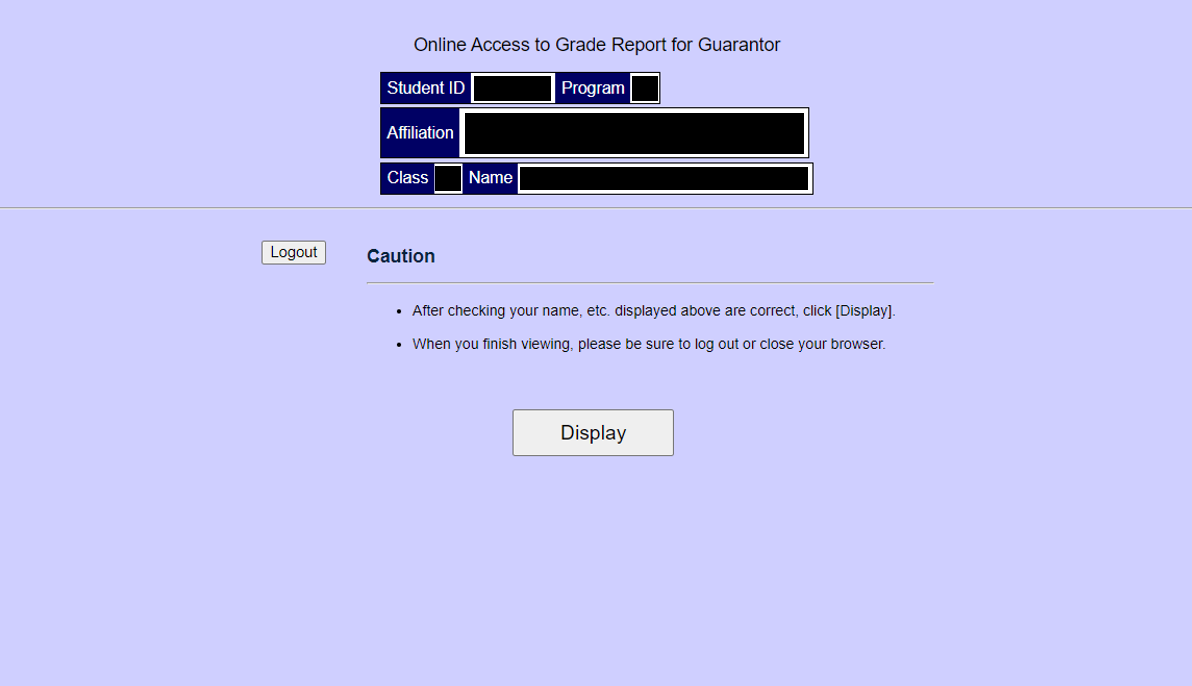
Please note that grade report will not be displayed during the following times due to scheduled maintenance.
Scheduled maintenance period: Approximately 1 hour from 4 a.m. daily
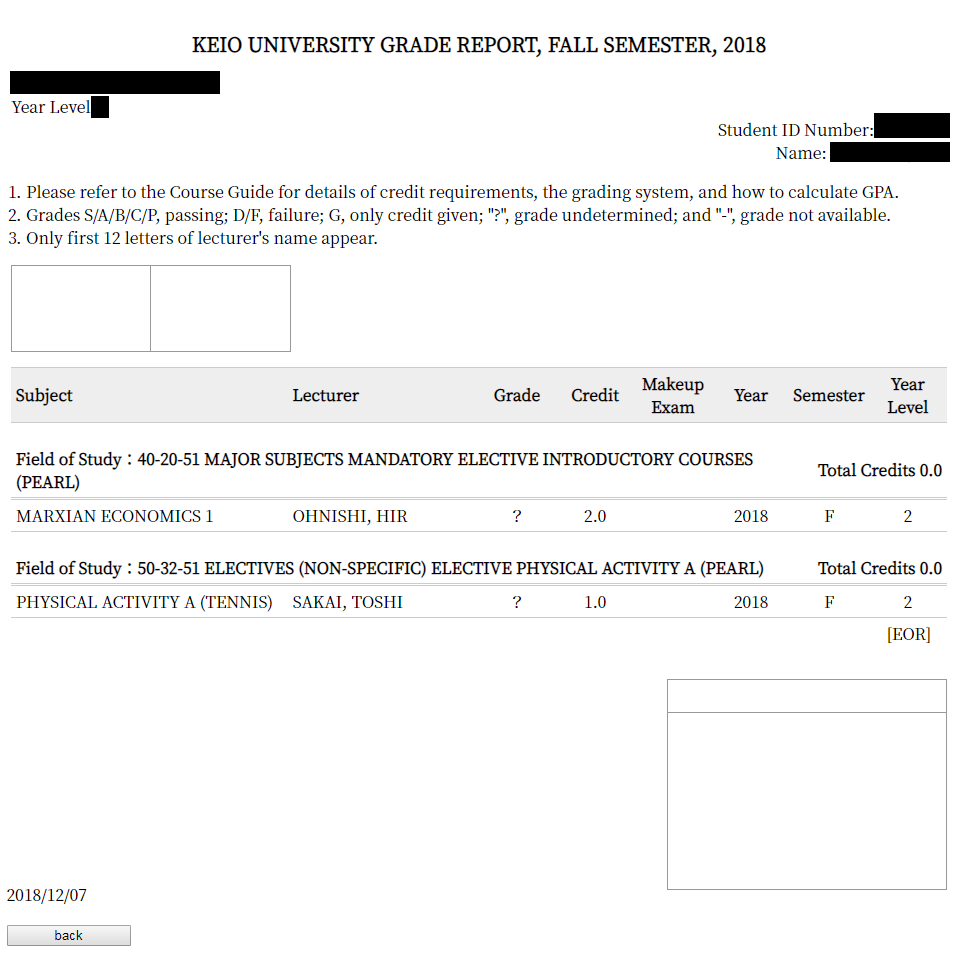
Periods available for viewing
With the exception of certain faculties and student years, the following periods are available for viewing.
*Only available for viewing while the student is enrolled at the university.
For details regarding the available viewing periods, please check the "Period" posted on the Information about Grade Report page of the Keio University Student Website.
Instructions for viewing Student Payment Portal (Gakuhi Navi)
First, please log in to keio.jp.
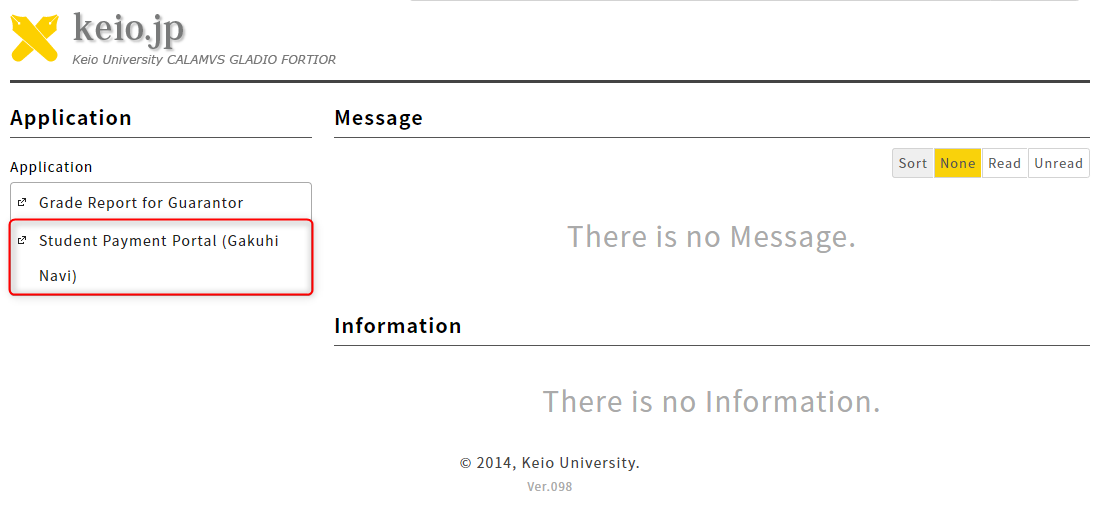
About Academic Fees and Expenses/FAQ on the Keio University website.
Please refer to the following links for details regarding academic fees and expenses.
Keio University website "Paying academic fees"
Keio University website "FAQ/Inquiries on academic fees and expenses"(Japanese)
FAQ
A:
A: If you have already set up an email address for receiving notifications, please refer to How to Check Guarantor ID and Password for instructions.
A: If you have already set up an email address for receiving notifications, please refer to How to Reset Password for instructions.
A: Please request re-issuance of your guarantor ID and password through the Guarantor ID and Password Re-issuance Request Form.
Inquiries
If you have any other inquiries regarding guarantor ID and related services, please contact the Office of Student Services in charge of your student's faculty at their affiliated campus.